This page is intended to be used by FiM AV Staff/Leads only.
This documentation is intended for people who are already very familiar with FiM’s AV setup. Untested software installs or configuration changes can cause interruptions to your event.
If something isn’t working or your event requires special configuration, please reach out to
@av-staffin Slack, we’re happy to work with you to ensure everything runs smoothly.
Capture Card Drivers
Most drivers are installed automatically, but some require manual installation. The following steps will walk you through installing the drivers for the capture card.
The Process
Right click the Windows Start button and select “Device Manager”
Find the unknown device “Multimedia Video Controller” and right click it. Select “Update Driver”
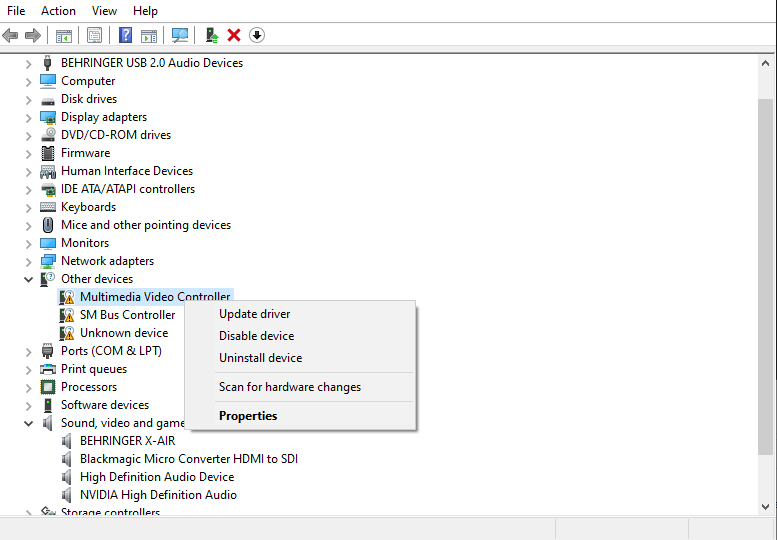
Select “Browse my computer for driver software”
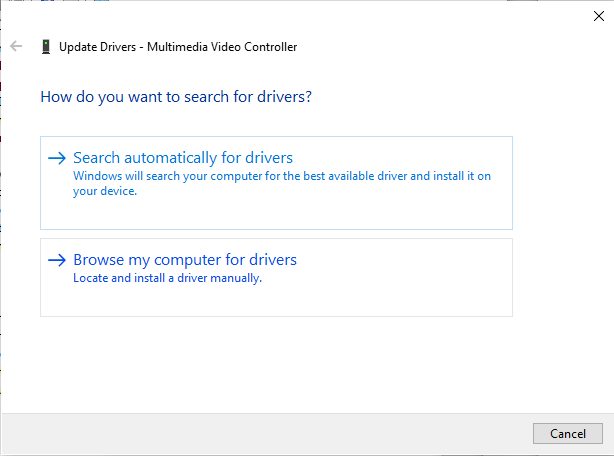
- Navigate to the G drive, then to the “Cart Setup” folder, then to the “X1000” folder.
- Ensure that “Include Subfolders” is checked
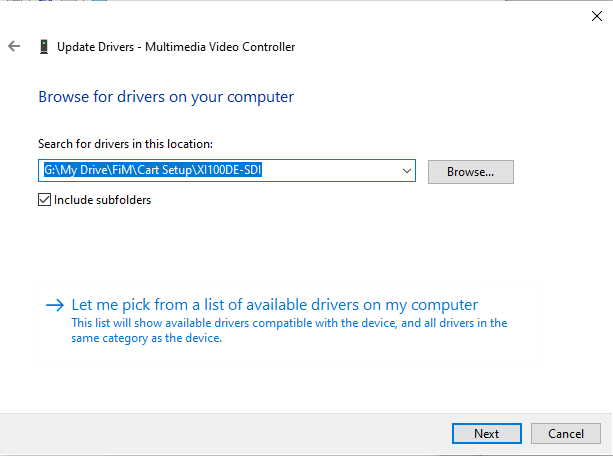
- Ensure that “Include Subfolders” is checked
- Click “Next” and the driver will be installed!
All set!